Santa Fe Tech course – Friday, June 21st, 2019
2019
Changing our opinion on technology as first as technology changes
I have been pursuing my ideal office for decades and this arrangement is the closest I have come to a nirvana of office productivity.
What you see here includes 7000 gigabytes (7 terabytes) of storage, 9 screens, 4 computers all controlled by one keyboard and mouse sitting on an Ikea desk. http://www.ikea.com/
Additional equipment on deck includes 2 iPads, one Kindle fire, one iPhone, a Fujitsu Scansnap S510 scanner (for going paperless), a Brother PT-2430PC labeler and of course the all-important Aeron chair.
Most of the monitors are 22” to 24” Samsung’s with a 22” Samsung USB Driven monitor a Phillips Boom Boom monitor and a Mimo 7” USB driven monitor. The desktop computers are redundant setups with a physical keyboard/mouse switch and Multiplicity software that ties them together with the MacbookAir, and the MacMini.
The computers are task driven and run software during the day based on their portability. Starting left working right they include:
I have found this setup to be very efficient. The two HP desktops run jobs that take a long time – like backups or print runs, or they are used for big projects we have going – stuff that I want to leave up (like maps). The Mac mini is used mostly for coding apps for the iPhone/iPad. The MacbookAir is my main day to day machine – so its running email, contact management, quickbooks, and document management. It is configured in such a way that on a moments notice I can pull its plug and dash out to a meeting.
The glass wall you see to the left of my desk is a 8’ wide x 4’ tall white board that we write on and/or tape things to as we work through projects .
How is your office configured?
One of my favorite blogs – Lifehacker.com has a great gallery of office setups – including this mobile one or thi sone in a barn – and this  map shows where everyone is located that has made a contribution to Lifehackers Workspace show and tell.
map shows where everyone is located that has made a contribution to Lifehackers Workspace show and tell.
Just a few days after I posted this article, I came across this showcase of minimalist office setups.
http://www.engadget.com/2011/06/21/itronix-gd2000-a-rugged-handheld-for-your-skydiving-bullet-dod/

I don’t know much about it except that a company called iTronix is manufacturing it.
As soon as they have a model that packs a terrabyte of storage so I can carry most of my data around, I’m a buyer!

For the last three years, our family has taken a 21 to 30 day trip every summer across the nation. First year we did most of the states either side of the 35th parallel from NM to NC. Last year we hit most of the national parks west of the Mississippi. This year we headed north and east and saw the Cosmosphere in Kansas, President Truman’s house/library, President Hoover’s Library, the Ford factory (where we saw them build Ford F150 pickup trucks), President Ford’s library, Lake Michigan, Lake Huron, Lake Erie, the Erie Canal (road a bike through the locks), Susan B Anthony’s house, The Hudson river valley artists houses, Theodore Roosevelt inauguration house, Niagara Falls, FDR’s House/library, Gettysburg, a coal mine, the Walton’s house, and Thomas Jefferson’s house and many other places.
Part of the adventure for us is to camp along the way – our kids have become masters at setting up and taking down their tents, while we stay in the diminutive teardrop trailer. Since we both basically work for ourselves, working these trips is a bit more challenging than when I travel to teach (and have a hotel or classroom to office out of).
Clients and friends often ask – “where do you work on the road?”
This panoramic photo gives you a pretty good idea!
Yes that is my laptop on the small table on the side of the teardrop. Last summer, we rewired the little guy teardrop trailer to run off of a portable rechargeable battery and to plug into the “shore” power we might find at some campgrounds. The rechargeable battery provides 8 hours of uninterrupted iPhone charging, iPad charging, lights for the cabin, lights for the kitchen area and laptop plug in power.
Good morning! I’ve got two laptops for sale today:
SOLD!
Light weight Sony TZ90s – about the size as macbook air – unique custom design – has 32 gigabyte ssd drive for running windows (fast!) and a 2nd internal 500 gigabyte drive for holding all of your data – more info can be found by clicking here– only $479.
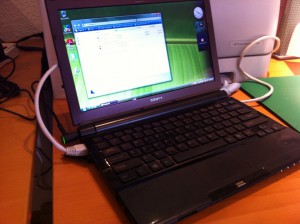
SOLD!
SOLD!
I also have a larger, more powerful Samsung R480 laptop also for sale – recently purchased from BestBuy – includes 500 gig harddrive and blu-ray player – more info here only $399.

SOLD!
Yes its true, I’ve migrated into a MacBookPro for my primary laptop.
Why?
Was it the allure of Mac OS X? no.
Was it the sex appeal of a sleek machine? no.
It was simply, the best built machine money could buy. After decades of taking apart my Sony VAIO’s and Toshiba Tecra’s, Portege’s and Librettos, I’ve come to realize that the design of these machines is grossly inferior to the MacBookPro. Within the first few months of owning a laptop, I often end up pulling it apart to upgrade the memory or hard drive. Some of my favorite machines are Sony’s (TX, TZ, P), but I am appalled at how difficult it is to replace simple components like the hard drive. Unlike my Acer netbooks that I can replace a hard drive in minutes (or my Samsung, that has an external access port), I can spend hours on a Sony, carefully taking pictures as I remove each layer, only to find some “switch” or button has been booby trapped to make reassembly very difficult.
When my Sony TZ needed a windows reformat and redo, I realized its hard drive space was just too small, so I upgraded to a Samsung R480 (now for sale)
which offered a 500 gig harddrive, and a blu-ray drive that would allow be to read my backups.
Unfortunately, the Samsung just ended up being to big and clumsy to take to meetings, and although I had removed the Blu-Ray drive and added a 750 gig harddrive for data, I was concerned about jostling the machine, so I ended up restore the blu-ray and resetting the machine to its original settings and then set off on my quest to find a durable long last machine.
I wanted a machine that could easily hold all of my data and media (i.e. iTunes) – check
I wanted a machine that could be my hub for synching the iPhones, iPad iTouches and iPods, in our family.
I wanted a machine with enough USB ports and a SD Card reader to be helpful – check
I wanted a machine that felt solid to travel with – check
I wanted a machine that had a large high resolution screen (1680×1050)
I wanted a machine that was fast enough to be my main machine during the day – which means a lot of multitasking (which ruled out most netbooks) – check
I wanted a machine that was well built and easily upgraded – check
I wanted a machine that would let me create apps for the iPhone and iPad – check
While I liked the idea of a Mac Air, the hard drive and processor speed ended up being a limitation.
I purchased the 15″ model with the Core i7 and 4 gigs of RAM and a 500 gig hard drive. I had the hard rive replaced with the 750 gig model and had the superdrive (thats a DVD to PC users) replaced with another 750 gig for a toal of 1.5 Terabytes.
For the first time in a long time, I can carry ALL of my data around with me.

(this photo shows the now replaced Superdrive with an additional hard drive above the existing hard drive.
What was appealing about the design?
Start with the original concept – instead of a series of plastic parts held together by a bunch of screws (if you’ve taken apart an Acer, Asus, Sony or Toshiba you know what I mean), the MacBookPro starts out as a solid aluminum brick:

and then they carve the keyboard out of the top,

followed by the computer innards out of the middle, leaving a small sheet of aluminum on the bottom to seal the machine in. In short – remove ten screws and you have access to the elegance of design of the laptop and easy upgrades to the harddrive, memory and DVD-drive.
Word of advice on upgrades and using Bootcamp: don’t move the DVD drive until after you’ve installed Bootcamp – I spent easily a day of time trying to figure that one out. Also if you plan to run Parallels (Macs version of allowing you access to Windows while running the Mac, as opposed to bootcamp which switches between the OS’s on bootup), install bootcamp first, then windows, the install all of your software, and BEFORE you activate, go back into parallels, install it, run it and then tell Windows (office, etc.) to activate- this will save you from having to repeatedly activate for what is essentially the same machine.
Finally, for those CCIM instructors, Designee’s, and candidates, you should know that the new Microsoft Office 2011 for the Mac now works with Macros for our CCIM spreadsheets.
Has the upgrade been seamless? Not quite, but I have enjoyed it and I love the laptop. I still use my Sony netbook P for meetings during the day, but I prefer the MacBookPro for all other tasks.
I think my new Mac, fits right in – how about you? (bottom right of all the monitors)

Acer has announced their Iconia line – a dual screen laptop
![]()
While the hands on review of the Acer Iconia indicates that the virtual keyboard is tough to use, I’d turn this laptop on its side, and use Apple’s Bluetooth keyboard instead.
We’ve written about the need for this many times:
– paperless office
– travel
– productivity
and I hope laptop manufacturers are starting to pay attention to the needs of the power users.
By the way – if you are curious – here is my current multiple monitor configuration

And some past incarnations can be found here
Thanks to Engadget for the headsup on this new release
href=”http://www.canteraconsultants.com/tech/wp-content/uploads/2010/09/500x_smartbook.jpg”>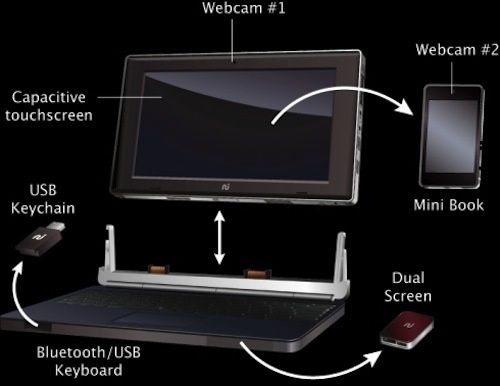
Now this is my idea of an ideal laptop – something that would “store” my iPhone, my iPad and an external USB or Harddrive – each of which would be components that I could remove AND that I could use as an extra screen, storage, etc.
More info can be found by clicking here.
Thanks to Gizmodo for the article.
NAR Commercial recently featured yours truly for a technology in commercial real estate webinar.
This is the same class that I teach in 4 and 8 hour blocks, condensed down to a 1 hour overview.
Next course dates are in Sacramento, CA and Santa Fe, NM.
Cnet has tracked down a refurbished netbook for only $249 and that includes Windows 7 (starter).

If you are in the my market and ok with used computers, I’ve been able to pickup a number of netbooks for $100 on Craigslist.com or Craiglook.com.