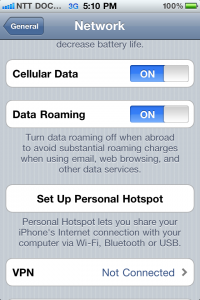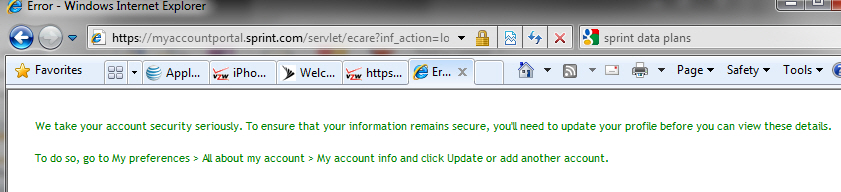The email below was recently shared with me, and I thought it was a perfect example of the need for people to obtain a “license” to email before they just broadcast to the world. The exchanged occured between a proffesional consultant who sent out an email to a group of stakeholders and one of those stakeholders who was surprsied that their email had been made “public” by putting it in a carbon copy field as opposed to the blind carbon copy. The following is a verbatim (except for correction of typo’s) response to the original email:
“You are one of my best…and few chances… to witness spontaneous human combustion since you are such a flaming dither-wit. Will you publicly give me a physical address so I can observe this phenomenon? Oh, you just did that. I can find it.
Do you have any inkling of what you have done?
I have asked that my name be removed from this open broadcast list/list serve OR that this info be sent blind carbon copy (bcc). I cited past undesirable experience as the basis for my request.
You assured me first…that you would remove my name from this list, and then continued that you did not know if you could remember to copy me separately. I am still on this open list. You did NOT remove me as I requested.
Then you sent an email saying you had learned how to do a bcc. No worries…problem fixed,
Apparently neither statement is true.
I consider your inability to competently facilitate secure communication to be inexcusable. Are we clear on this? Your blatant disregard for my privacy and electronic security, as well as that of every person on this email broadcast list, is exceeded only by your inattention to both detail and your ineptness with very basic communication technologies.
You do have firewalls…correct?….and your AOL account has state of the art virus/malware detectors and everyone on this list is protected. Correct?
Until you learn how to use this technology safely REMOVE ME FROM THIS LIST.
Are we clear on this?”
If you are new to internet and email, this link will provide some background information on email etiquette and this link is an interesting white paper on how email flames get started.
Lacking that, I would stick with a quote I once heard “if you see someone coming at you with an email address that ends in .aol, RUN!

Finally, my own personal opinion is that you tell so much about yourself by using an AOL email address, very little of which is positive. The only way you could expand on that faux pas would be to use an AOL email for business. (If you have no clue what am I am talking about, consider registering your own domain name and using that address for your email.)
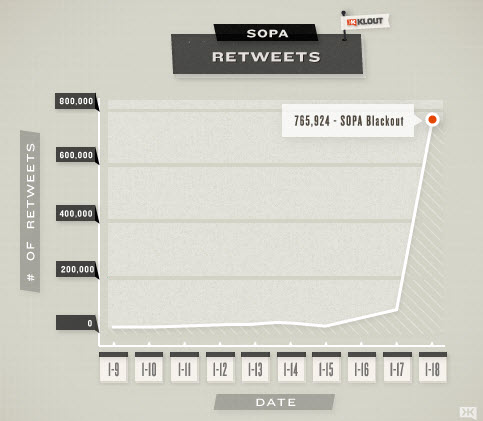 has an excellent graphic of the number of tweets about SOPA/PIPA yesterday and who tweeted them the most.
has an excellent graphic of the number of tweets about SOPA/PIPA yesterday and who tweeted them the most.




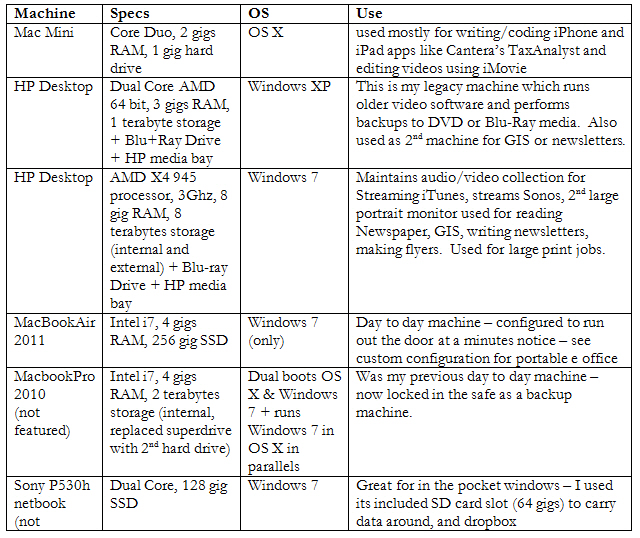
 map
map